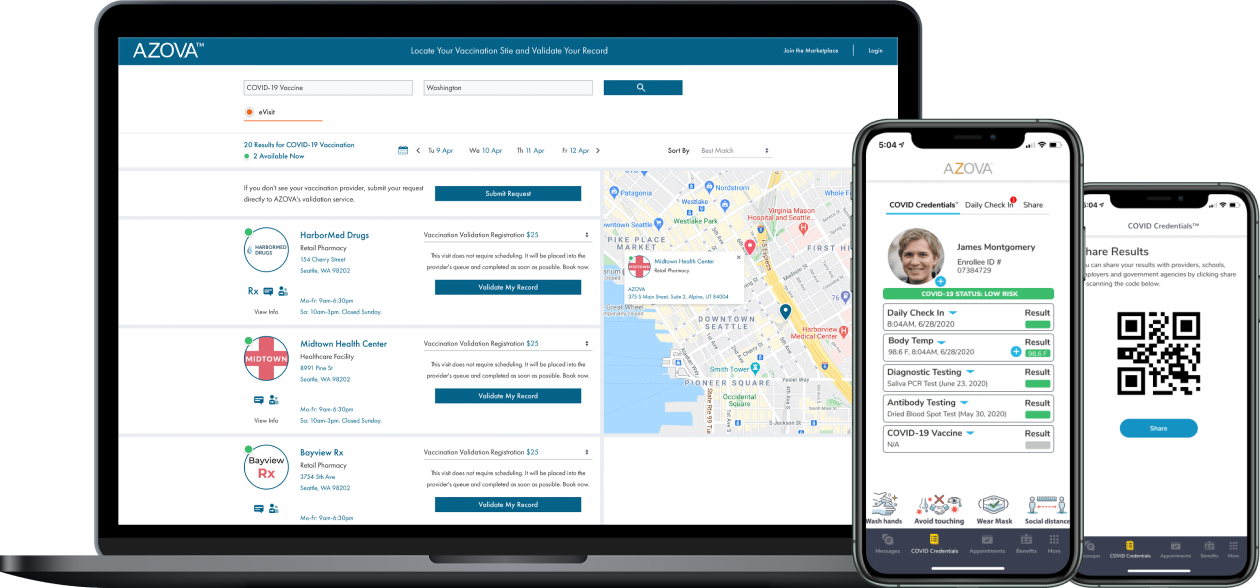Step 1: Create Your Digital Vaccine Record and Get it Confirmed
Enter your demographic information and the name of the COVID vaccine(s) that you received as well as the date and location where you received each vaccine. Upload a photo of your government issued photo ID and of your vaccination card (if you have it). Our vaccination record managemet staff will confirm your record to make sure that your demographics, photo ID and vaccination card information all match. We will create a COVID Credential and a fast travel pass automatically for you. You can share this with anyone you like. Download the AZOVA app to access your QR code and Credential any time.